Review: Inbenta’s Draggable Chatbot
Previous reviews: Wysa mental health chatbot, Lowe’s chatbot, Tonal Home Gym Chatbot, Ask NASA Mars! ROV-E, Planned Parenthood’s Chatbot Roo
I’ve recently been scanning conversational AI companies around the world, and came across Inbenta in this list. Their demo chatbot seemed interesting, and their technology may be behind some bigger deployments, so I thought I’d do a review!
Like others (e.g. Drift, Sensely, Hyro, Liveperson), Inbenta’s bot is accessible as a drawer on a website:

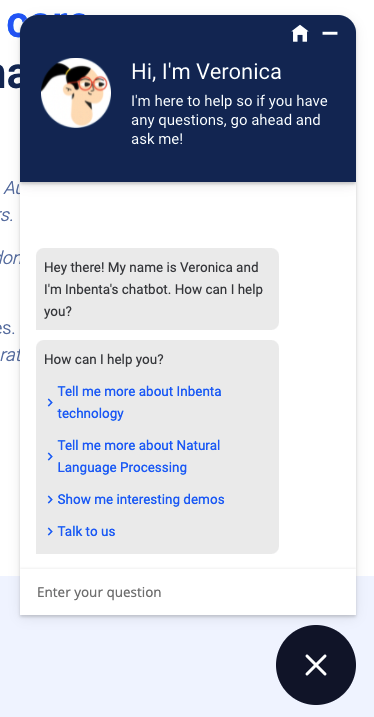
The welcome screen has a cartoon picture, and an introduction. One thing that jumps out to me is the repetition in this initial view. First, the character introduces herself as Veronica twice:
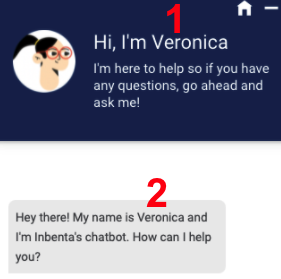
Also, two greetings (“Hi”, “Hey there!”):
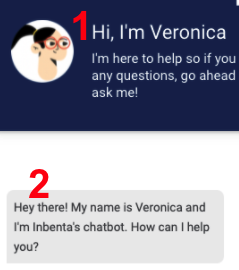
Three prompts for action:
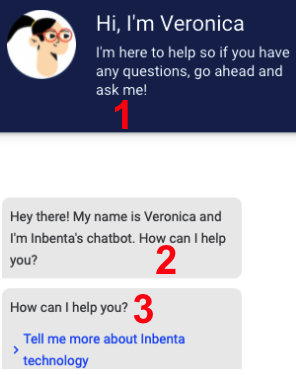
My sense is that this content could be presented more clearly in one place or the other, probably best in the chat stream. Moreover, I find the inconsistency in the form of the greetings, prompts and introductions confusing.
But let me get to one of the cooler features that I saw. This bot is draggable! I was looking at the javascript integration and saw this:
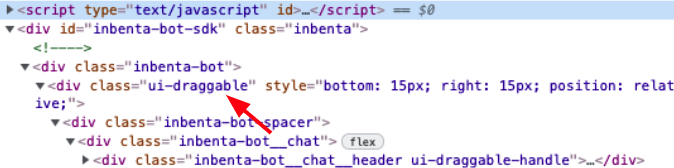
What?! Yes, if you open the drawer, you can then drag the chatbot around the screen! This is awesome. It’s convenient, in case it’s covering something on the webpage, but also just fun and satisfying to have that control.
In the chat UI, a nice feature for text presentation is the support for markup with bullet lists, bold text, and italics. The text also supports clickable pre-set user inputs…
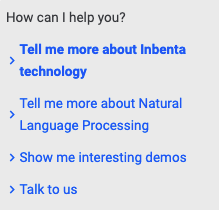
… as well as clickable HTML links that launch a web page in line with text.

The UI supports buttons…

… and open-ended text input.

The actual information architecture of the bot seems optimized for inbound sales and company information. There are a few demos buried inside, including a Sentiment Analyzer that takes user inputs and says if its e.g. Positive sentiment.
I find myself wondering how these bots are designed. How is the text specified for each element? How is context maintained? How configurable is the UI? I’d also be interested in seeing what an actual live deployment of an Inbenta bot looks like, including how similar or different it is from this one.
Copyright 2021 Joseph Tyler All Rights Reserved
